Table Of Contents
- Basics
- Interface
- Preferences
- Project
- Folio
- What is a folio?
- Type of folio
- Add new Folio
- Delete Folio
- Folio properties
- Title Block
- Element
- What is an element?
- Type of elements
- Element properties
- Element collection
- Element parts
- Element cross reference
- Element editor
- Conductor
- Schema
- What is a schema?
- Working with elements
- Working with conductors
- Working with text field
- Insert table
- Basic objects
- Working with pictures
- Select objects from workspace
- Copy object
- Cut object
- Paste object
- Multiple paste
- Delete object
- Rotate object
- Object layer level
- Search
- Replace
- Drawing
- Reports
- Export and print
- Annex
Select multiple objects¶
As many CAD tools, many objects (elements, conductors, text fields, basic objects and pictures) from workspace can be selected in QElectroTech at the same time.
Select multiple objects using keyboard and mouse¶
QElectroTech allows selecting multiple objects from the workspace, combining the use of keyboard and mouse.
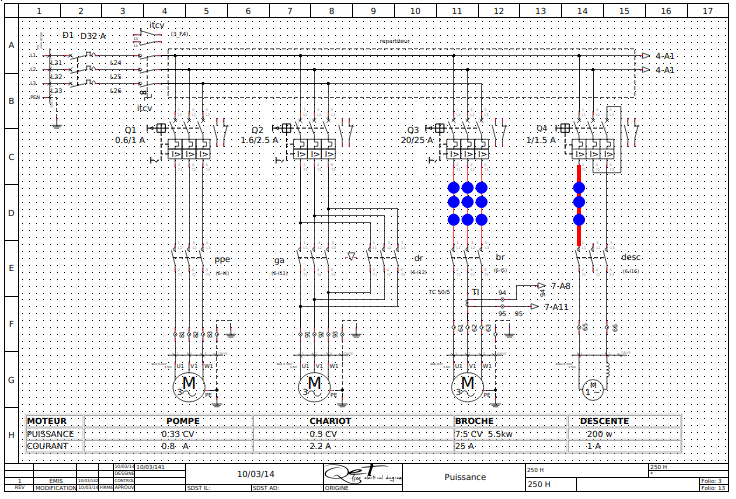
Figure: QElectroTech schema¶
Select multiple objects by selecting area¶
QElectroTech allows selecting all objects from an area using the mouse to select the desired area.
Left click on the initial point from the rectangular area to be selected and displace the mouse without releasing up to the end point.
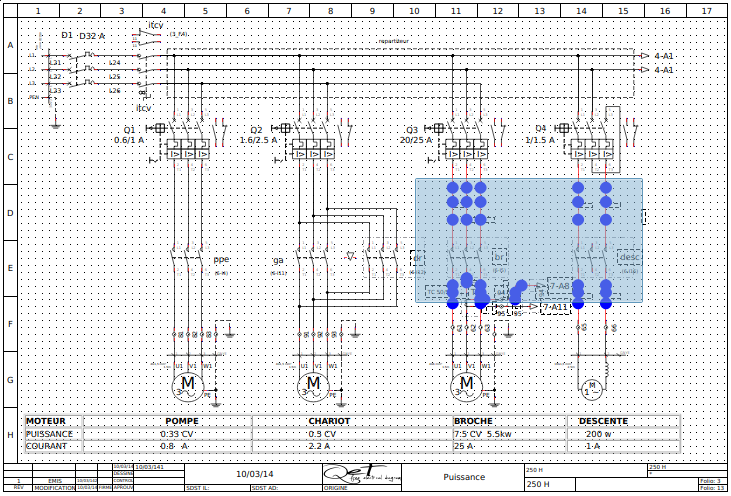
Figure: QElectroTech selecting on workspace¶