Table Of Contents
- Basics
- Interface
- Preferences
- Project
- Folio
- What is a folio?
- Type of folio
- Add new Folio
- Delete Folio
- Folio properties
- Title Block
- Element
- What is an element?
- Type of elements
- Element properties
- Element collection
- Element parts
- Element cross reference
- Element editor
- Conductor
- Schema
- What is a schema?
- Working with elements
- Working with conductors
- Working with text field
- Insert table
- Basic objects
- Working with pictures
- Select objects from workspace
- Copy object
- Cut object
- Paste object
- Multiple paste
- Delete object
- Rotate object
- Object layer level
- Search
- Replace
- Drawing
- Reports
- Export and print
- Annex
Export settings¶
QElectroTech allows predefining export settings for reducing the working configuration effort each time that a project have to be exported.
The default exporting settings which can be choosed are:
Default target directory.
Default exporting format (PNG, JPEG, Bitmap, SVG or DXF).
- Default rendering options:
Draw or not borders.
Title block.
Draw grid.
Draw terminals.
Keep conductor colors or monochrome.
To define default export settings:
Display QElectroTech settings PopUP window.
Go to Export section.
Select the desired setting values for each field.
Press OK button to save the configuration changes.
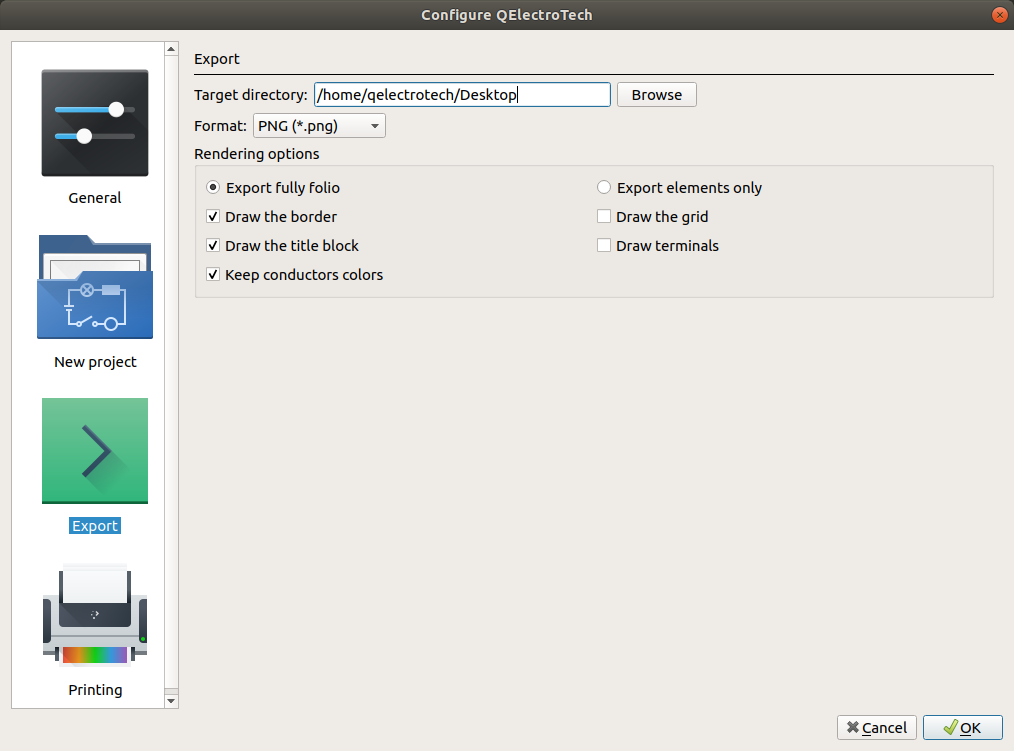
Figure: QElectroTech export settings¶
See also
For more information about QElectroTech export options, refer to export section.