Table Of Contents
- Basics
- Interface
- Preferences
- Project
- Folio
- What is a folio?
- Type of folio
- Add new Folio
- Delete Folio
- Folio properties
- Title Block
- Element
- What is an element?
- Type of elements
- Element properties
- Element collection
- Element parts
- Element cross reference
- Element editor
- Conductor
- Schema
- What is a schema?
- Working with elements
- Working with conductors
- Working with text field
- Insert table
- Basic objects
- Working with pictures
- Select objects from workspace
- Copy object
- Cut object
- Paste object
- Multiple paste
- Delete object
- Rotate object
- Object layer level
- Search
- Replace
- Drawing
- Reports
- Export and print
- Annex
Dynamic text¶
The dynamic text field is an object that displays a text that is comming from a variable value. The text value is changing with the variable is changed, editing the part is not necessary to change the text content.
Create dynamic text¶
The text field can only be added to workspace from toolbar.
Note
If the toolbar is not displayed, it can be displayed from Settings > Display > Parts.
Dynamic text properties¶
Element part proterties can be displayed from information panel when the part is selected.
Note
If the information panel is not displayed, it can be displayed from Settings > Display > Information.
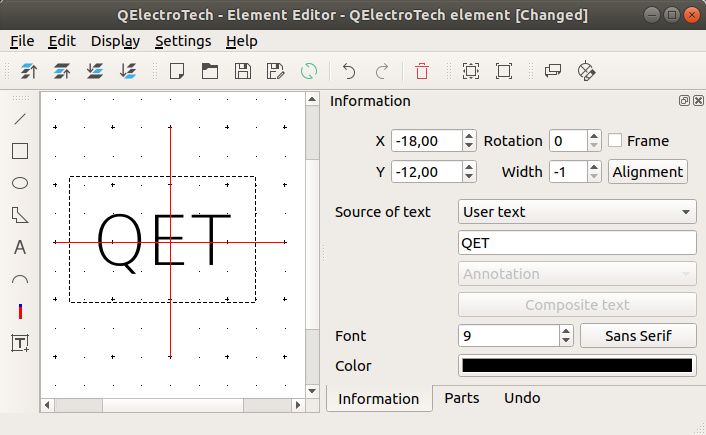
Figure: QElectroTech dynamic text field part from element¶
QElectroTech allows customizing different text properties:
- Placement
- Position
The dynamic text coordinates (x, y) can be defined.
- Rotation
The text display angle can be defined in the range of 0 to 360 degrees.
- Frame
The posibility to display the text inside a rectangle frame is provided.
- Alignemnt
The text position inside the frame can be defined. Left, center or right and top, middle or bottom.
- Content
- Source
The source content can be user text (similar to static text), element information parameter or composite text.
- Size
The text size can be defined.
- Color
The text color can be choosed from RGB color code database.
 from
from