Table Of Contents
- Basics
- Interface
- Preferences
- Project
- Folio
- What is a folio?
- Type of folio
- Add new Folio
- Delete Folio
- Folio properties
- Title Block
- Element
- What is an element?
- Type of elements
- Element properties
- Element collection
- Element parts
- Element cross reference
- Element editor
- Conductor
- Schema
- What is a schema?
- Working with elements
- Working with conductors
- Working with text field
- Insert table
- Basic objects
- Working with pictures
- Select objects from workspace
- Copy object
- Cut object
- Paste object
- Multiple paste
- Delete object
- Rotate object
- Object layer level
- Search
- Replace
- Drawing
- Reports
- Export and print
- Annex
Untie master item¶
Some times is necessary to delete previous work, QElectroTech allows breaking/deleting links between elements (cross references).
A master element can be unlinked from a slave element as follow:
Select the Slave element which should be unlinked from the project collection or from the workspace.
Right click on the selected element and choose the option Edit the element.
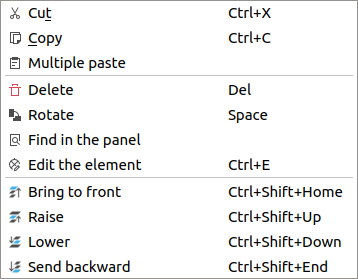
Figure: QElectroTech element options¶
Display the Cross-reference (Slave) tab from the element editor PopUP window

Figure: QElectroTech cross reference tab element properties¶
Press Unlink to delete the cross reference with the master element.
Press Apply to accept and save the changes.