Table Of Contents
- Basics
- Interface
- Preferences
- Project
- Folio
- What is a folio?
- Type of folio
- Add new Folio
- Delete Folio
- Folio properties
- Title Block
- Element
- What is an element?
- Type of elements
- Element properties
- Element collection
- Element parts
- Element cross reference
- Element editor
- Conductor
- Schema
- What is a schema?
- Working with elements
- Working with conductors
- Working with text field
- Insert table
- Basic objects
- Working with pictures
- Select objects from workspace
- Copy object
- Cut object
- Paste object
- Multiple paste
- Delete object
- Rotate object
- Object layer level
- Search
- Replace
- Drawing
- Reports
- Export and print
- Annex
Multiple paste¶
For making more eficient the schema creation, QElectroTech provides the feature multiple paste. This feature allows copying and pasting one or more objects automating some object definition actions.
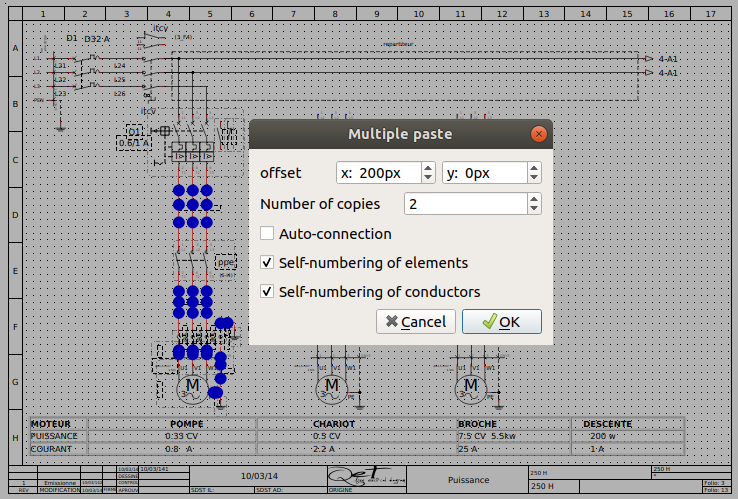
Figure: QElectroTech multiple paste¶
As a difference to the standard copy and paste feature, the multiple paste feature provides the following options:
Copy and paste an onject (element, conductor, text field, etc.) multiple times in one action.
Use QElectroTech auto-conection feature for element terminals which are at the same horizontal or vertical line.
Self-numbering of the copied element/s, the standard copy feature does not allow using auto-numbering patterns.
Self-numbering of the copied/created conductor/s, the standard copy feature does not allow using auto-numbering patterns.
To copy and paste multiple times one or more object:
Select the object/s which should be copied.
Right click on the selected object/s.
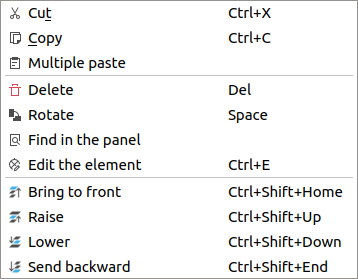
Figure: QElectroTech element right click PopUP window¶
Select the option Multiple paste to display the multiple paste PopUP window.
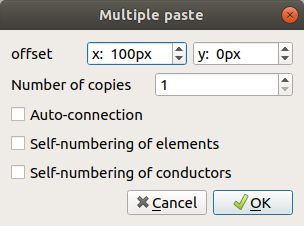
Figure: QElectroTech multiple paste PopUP window¶
Define the
XandYoffset between original and copy/copies.Define the number of copies desired.
Click the desired options about auto-connection, self-numebering of elements and self-numebering of conductors.
Press OK Button to close the multiple paste PopUP window and create the copies.