Delete title block¶
The title blocks templates can only be deleted from project panel. QElectroTech does not allow deleting templates from any menu item.
Note
If the project panel is not displayed, it can be displayed from Settings > Display > Projects.
It is important to make difference between the project embedded collection and QET or User collection. The project embedded collection is in the project “database”, delete information from the project does not change anything at QElectroTech or in the computer file system. Deleting information from QET or User collection deletes information from QElectroTech “database” and in the computer file system, the information deleted in these “databases” can never be recovered.
Delete title block from project¶
Right click on one title block template from project embedded collection which should be deleted.
Click the option Delete this template to delete the template form project “database”.

Figure: QElectroTech Project panel¶
Delete title block from collection¶
Right click on the title block template from QET or User collections which should be deleted.
Click the option Delete this template to delete the template form QElectroTech and from the file system.
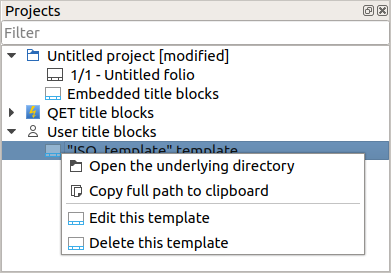
Figure: QElectroTech Project panel¶
Press YES to confirm the action.
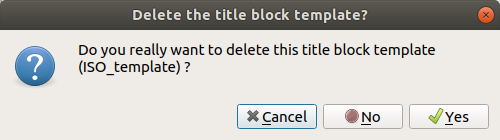
Figure: QElectroTech delete title block confirmation PopUP window¶
Warning
The template deleted from one collection cannot be recovered, it will be deleted from QElectroTech “dataabse” and from the computer file system. Be sure about the operation.