Table Of Contents
- Basics
- Interface
- Preferences
- Project
- Folio
- What is a folio?
- Type of folio
- Add new Folio
- Delete Folio
- Folio properties
- Title Block
- Element
- What is an element?
- Type of elements
- Element properties
- Element collection
- Element parts
- Element cross reference
- Element editor
- Conductor
- Schema
- What is a schema?
- Working with elements
- Working with conductors
- Working with text field
- Insert table
- Basic objects
- Working with pictures
- Select objects from workspace
- Copy object
- Cut object
- Paste object
- Multiple paste
- Delete object
- Rotate object
- Object layer level
- Search
- Replace
- Drawing
- Reports
- Export and print
- Annex
General properties¶
The general properties section from project properties PopUP windows is the area where the user can define global project variables that later on can be used at the folios title block templates to automate the filling of the title block.
Creating general project variables is recomended, it increases the working efficiency. The variables that can be found by default are:
% {projecttitle}: Project title
% {saveddate}: File saving date
% {savedfilename}: Registered file name
% {savedfilepath}: Saved file path
% {savedtime}: File saving time
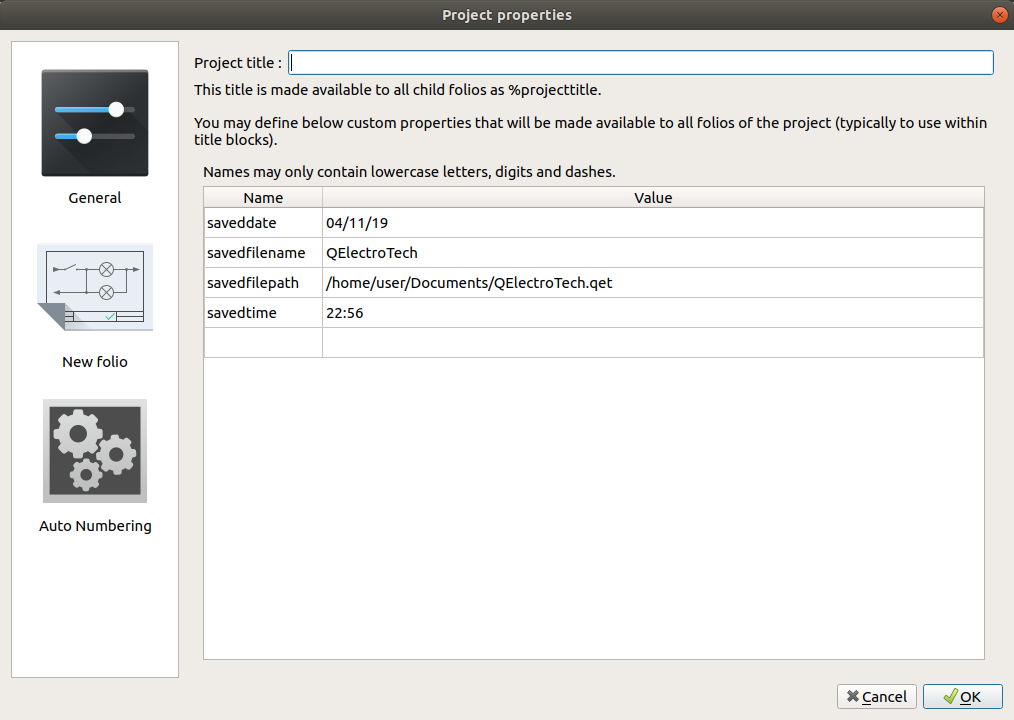
Figure: General project properties window¶
To create a new project variable:
Display project properties PopUp window.
Go to General project properties section.
Define the variable name at the left cell from the last row of the project variables table.
Define the value of the variable at the right cell from the variable row.
Press the button OK to save the changes and close the PopUp window.
See also
For more information about QElectroTech default variables, refer to default QElectroTech variables section.