Table Of Contents
- Basics
- Interface
- Preferences
- Project
- Folio
- What is a folio?
- Type of folio
- Add new Folio
- Delete Folio
- Folio properties
- Title Block
- Element
- What is an element?
- Type of elements
- Element properties
- Element collection
- Element parts
- Element cross reference
- Element editor
- Conductor
- Schema
- What is a schema?
- Working with elements
- Working with conductors
- Working with text field
- Insert table
- Basic objects
- Working with pictures
- Select objects from workspace
- Copy object
- Cut object
- Paste object
- Multiple paste
- Delete object
- Rotate object
- Object layer level
- Search
- Replace
- Drawing
- Reports
- Export and print
- Annex
What is the title block?¶
The title block of a drawing is a table which usually is placed at the bottom from the drawing. The title block is the responsible to provide all necessary information to identify and verify the drawing validity.
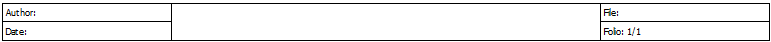
Figure: QElectroTech Title block example¶
Some information which can be found at a title block is:
Drawing / Schema title
Drawing / Schema number
Drawing / Schema size (Horizontal A3 sheet is the more common at electrical shemas)
Revision index
Author
Date
License (Ex.: ISO 16016 protection notices for restricting the use of documents and products)
Logo
Note
Refer to IEC 61082-1 norm for more detailed information about the recomended content that should be included in the title block.
As table, the elemets from a title block are: