 |
Blender : Modelling clouds or
mist with Blender
By Saraja Olivier |
 |
Blender : Modelling clouds or
mist with Blender
By Saraja Olivier |
The yellow vertices will be deleted by pressing X-KEY and by
validating vertices. It could be a good idea to slightly change
the height of some of your clouds, according to your wishes (circular border
select (B-KEY two times) all the vertices of a same cloud, toggle
to the front view with NUM-1, press the G-KEY and lower your
clouds). You can then leave the edit mode (TAB-KEY) because our
emitter is ready for use ! In order to do things the cleaner way, we will
take the habit to delete immediately our Height Map even if, in fact, we
will use the same texture later... Go back in the Texture Buttons (F6-KEY
or ![]() )
and delete your cloud texture by clicking the
)
and delete your cloud texture by clicking the ![]() button.
button.
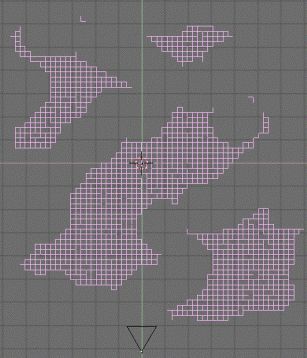
|
|