KPovModeler 0.2
Written by Olivier Saraja (olivier_at_linuxgraphic.org)
English version
Step 1: Loading the default scene
First of all, open kpovmodeler and load the basic scene. I configured this scene with some basics that will let us concentrate on the modelling of the screwdriver: a basic plane for the ground, two light sources (one coming from the virtual ceiling and another coming from a virtual window) and a camera. I also configured the global settings, even if I kept all the default values: it can later become interesting to play with these values for a greater impact upon rendering, but it is beyond the scope of this tutorial.
This is the basic scene I always use when I model objects: all the attention is focused on the object, not on the scene. It's perfect for a library of ready-to-use objects, such as these I modeled recently:
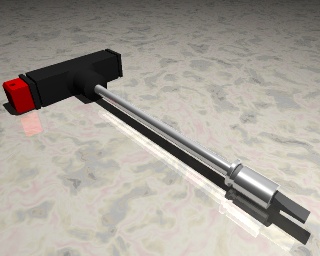
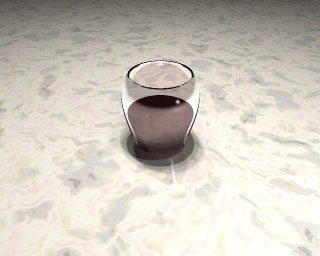
Please click on this link to save the
default.kpm
file in a proper place of your hard disk. Once done, you can upload it into kpovmodeler (
File > Open
or
 Icon)
then browse to the file location and click on the OK button.
Icon)
then browse to the file location and click on the OK button.
You are suggested to immediately save this file with another file name ( File > Save As... ):
type the new filename (screwdriver.kpm, for example) in the 'Location' field and press the Save button to generate the file.