 |
Blender : Modelling with cross
sections
By Toussaint Frédéric Translated from french by Saraja Olivier |
 |
Blender : Modelling with cross
sections
By Toussaint Frédéric Translated from french by Saraja Olivier |
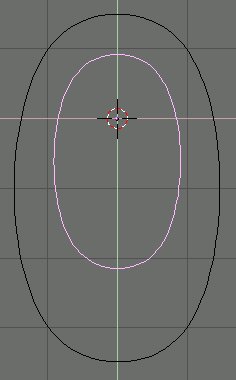 |
Toggling mode makes disappear
the building tools of your curve, and this curve should now appear in pink.
This means that the curve is selected (if it isn't the case, you
must select it by right clicking on it). Once the curve is selected,
we will make a copy of it by pressing SHIFT+D. We'll start
by the bottom of our sprayer-can, so the new curve must be smaller : hit
the S-KEY and move your mouse to apply some scaling (SpaceBar
to validate the modification). You should obtain something like this.
In the next step we will repeat the same action and move the layers of the sprayer-can along another axis to get some volume. |
|
|