On this page:
Snapshot
[top]
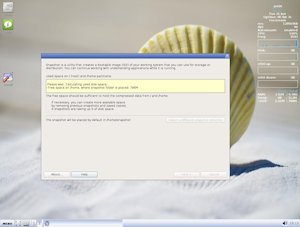
The primary purpose of Snapshot is to make it as safe, easy, and convenient as possible for users to make a live bootable iso of their own installed version of antiX. The idea is that you when you are ready to take a snapshot for whatever reason, just use use the iso-snapshot application and once it is finished, you will have an iso file ready for booting.
Menu-→Applications-→System Tools-→iso-snapshot
How it Works
[top]
Before performing a snapshot, you should make sure you have enough space and consult the documentation in order to best set up your configuaration files.
