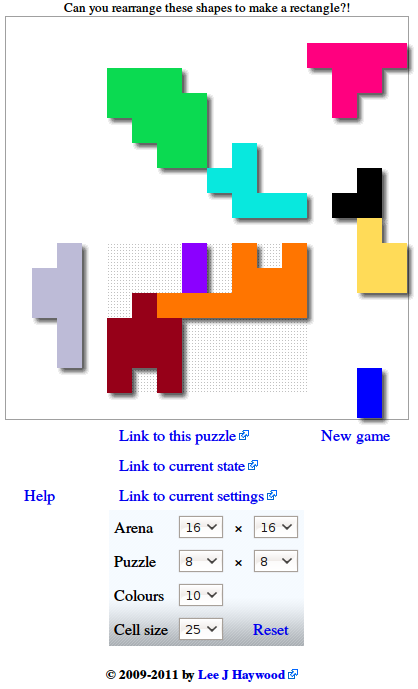
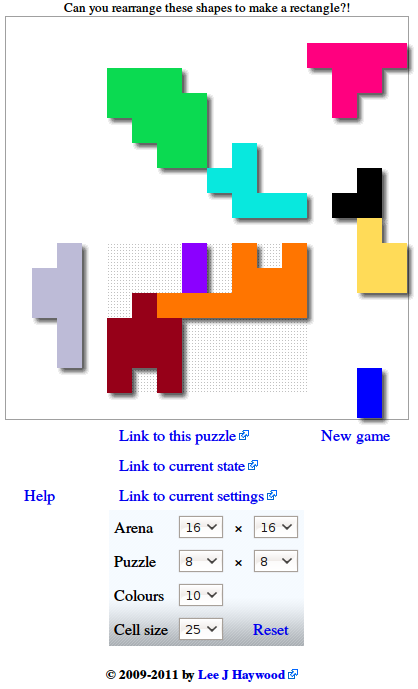
| 📰 Title: | Unify this... | 🕹️ / 🛠️ Type: | Game |
|---|---|---|---|
| 🗃️ Genre: | Puzzle | 🚦 Status: | 05. Tested & Working (status) |
| 🏷️ Category: | Puzzle ➤ Assembly ➤ J&T ➤ Tangram | 🌍️ Browser version: | |
| 🔖 Tags: | Browser game | 📦️ Package Name: | |
| 🐣️ Approx. start: | 📦️ Arch package: | ||
| 🐓️ Latest: | 📦️ RPM package: | ||
| 📍️ Version: | Latest: - | 📦️ Deb package: | |
| 🏛️ License type: | 🎁 Free of charge | 📦️ Flatpak package: | |
| 🏛️ License: | Free | 📦️ AppImage package: | |
| 🏝️ Perspective: | Third person | 📦️ Snap package: | |
| 👁️ Visual: | 2D | ⚙️ Generic binary: | |
| ⏱️ Pacing: | Real Time | 📄️ Source: | |
| 👫️ Played: | Single | 📱️ PDA support: | |
| 🎖️ This record: | 🕳️ Not used: | ||
| 🎀️ Game design: | 👫️ Contrib.: | goupildb & Louis | |
| 🎰️ ID: | 14479 | 🐛️ Created: | 2014-11-30 |
| 🐜️ Updated: | 2021-11-07 |
| [en]: | Complete the puzzle, connect the shapes to form a solid rectangle | [fr]: | Un jeu à mi chemin entre le Tangram et le puzzle, dont l'objectif est d'assembler des pièces pour former un rectangle, à jouer à l'aide de votre navigateur internet |
|---|
🏡️ Website & videos
[Homepage] [Dev site] [Features/About] [Screenshots] [Videos t(202xxx) t(202xxx) t(202xxx) g(202xxx) g(202xxx) g(202xxx) g(202xxx) g(202xxx) g(202xxx) g(202xxx)] [WIKI] [FAQ] [RSS] [Changelog 1 2 3]
💰 Commercial: (empty)
🍩️ Resources
• (empty):
🛠️ Technical informations
[Open Hub] [PCGamingWiki] [MobyGames]
🐘 Social
Devs (Lee J Haywood [en]): [Site 1 2] [Chat] [mastodon] [twitter] [PeerTube] [YouTube] [PressKit] [Interview 1(202xxx) 2(202xxx)]
The Project: [Blog] [Chat] [Forums] [mastodon] [twitter] [PeerTube] [YouTube] [PressKit] [reddit] [Discord]
🐝️ Related
📦️ Misc. repositories
[Repology] [pkgs.org] [Arch Linux / AUR] [openSUSE] [Debian/Ubuntu] [Flatpak] [AppImage] [Snap] [PortableLinuxGames]
🕵️ Reviews
[HowLongToBeat] [metacritic] [OpenCritic] [iGDB]
🕊️ Source of this Entry: [Site on Mastodon (date)]
🐘 Social Networking Update (on Mastodon)
🕹️ Title:
🦊️ What's:
🏡️
🐣️
🔖
📦️
📖 Our entry: http://www.lebottindesjeuxlinux.tuxfamily.org/en/online/lights-on/
🥁️ Update:
⚗️
📌️ Changes:
🐘 From:
🏝️ https://invidious.lunar.icu/
🦉️ https://invidious.lunar.icu/
🦝️ https://invidious.lunar.icu/
🦝️ https://invidious.lunar.icu/
🕵️ https://invidious.lunar.icu/
🕯️ https://invidious.lunar.icu/
🕯️ https://invidious.lunar.icu/
🎲️ https://invidious.lunar.icu/
🎲️ https://invidious.lunar.icu/
🎲️[fr] https://invidious.lunar.icu/
🎮️ https://invidious.lunar.icu/
🎮️ https://invidious.lunar.icu/
🐧 https://invidious.lunar.icu/
🐧 https://invidious.lunar.icu/
How do I play? What are the controls?
• Use your mouse to drag the shapes around — hold the left mouse button down and the shape underneath will start following the mouse pointer.
• You can drag a shape over the top of another, provided that there's a space on the other side.
• If you hold the Ctrl key down before clicking a shape, then all of the shapes linked to it will move as well. This is to allow you to move those shapes away from the edge of the game area.
What's the objective?
• To complete the puzzle, connect the shapes to form a solid rectangle.
• The size of the rectangle will be equal to the number of puzzle rows and columns shown in the settings at the bottom.
• It doesn't matter where you form the rectangle, so long as it has the expected area.
• If you look at the top of the game area, you will see the height and width of the group of shapes that currently have the largest area. If either the height and/or width is shown in red, this indicates that the group is currently taking up too many rows / columns. A dotted rectangle under the shapes indicates where the largest area has been detected (in Firefox only).
• Sometimes there will be some shapes that look the same or are otherwise interchangeable — it doesn't matter if you swap them around.
Does it remember where I left off?
• Provided that you have cookies enabled, the current state is saved for you.
• You can also save a puzzle by bookmarking the Link to current state underneath it.
• Alternatively, the Link to this puzzle allows you to bookmark the puzzle in its original state. You can also use this link to re-start the puzzle if you need to.
• Note: Using a link to load a state causes the saved cookie data to be ignored. If you want to avoid this, please click the logo in the top-left corner to continue playing from the cookie data alone.
Where do the puzzles come from?
• The game generates brand new puzzles for you whenever you click on the New game link.
• To generate a new puzzle, the computer splits a solid rectangle into the random shapes, then it scatters them around in the same way that you might if you were scrambling the puzzle. Thanks to this method, you can play puzzles that no-one else has ever seen before and you are still guaranteed at least one solution!
Un jeu à mi chemin entre le Tangram et le puzzle, dont l'objectif est d'assembler des pièces pour former un rectangle, à jouer à l'aide de votre navigateur internet, par Lee J Haywood.
En JavaScript/HTML5. Compatible avec Google Chrome et Firefox.
Unify this... est un jeu à mi chemin entre le Tangram et le puzzle, dont l'objectif est d'assembler des pièces par glisser-déposer pour former un rectangle.
🕵️ Test de goupildb :
Une interface simple, de nombreux modèles, une grosse prise de tête pour moi (je ne suis pas arrivé à résoudre les plus faciles :))
Excellent. Merci à son auteur et à ses contributeurs.