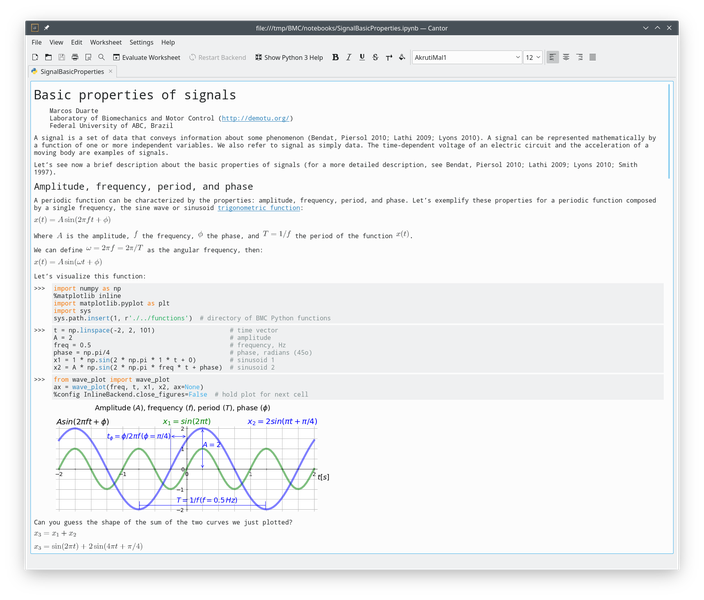
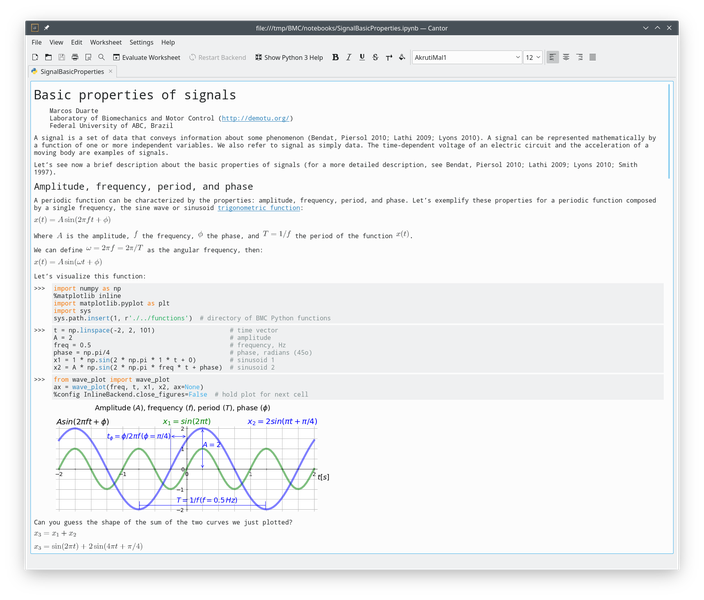
| 📰 Title: | Cantor | 🕹️ / 🛠️ Type: | Game |
|---|---|---|---|
| 🗃️ Genre: | Puzzle | 🚦 Status: | 04. Released (status) |
| 🏷️ Category: | Puzzle ➤ E-learning ➤ Mathematics | 🌍️ Browser version: | |
| 🔖 Tags: | Puzzle; E-learning; Mathematics; Programming; Flagship | 📦️ Package Name: | cantor |
| 🐣️ Approx. start: | 2009-05-01 | 📦️ Arch package: | |
| 🐓️ Latest: | 📦️ RPM package: | ||
| 📍️ Version: | Follows KDE Desktop environment version | 📦️ Deb package: | |
| 🏛️ License type: | 🕊️ Libre | 📦️ Flatpak package: | |
| 🏛️ License: | GPL-2+ | 📦️ AppImage package: | |
| 🏝️ Perspective: | Third person | 📦️ Snap package: | |
| 👁️ Visual: | 2D | ⚙️ Generic binary: | |
| ⏱️ Pacing: | Real Time | 📄️ Source: | |
| 👫️ Played: | Single | 📱️ PDA support: | |
| 🎖️ This record: | 🕳️ Not used: | ||
| 🎀️ Game design: | 👫️ Contrib.: | goupildb & Louis | |
| 🎰️ ID: | 15551 | 🐛️ Created: | 2019-03-02 |
| 🐜️ Updated: | 2022-08-14 |
| [en]: | A libre and multi-platform mathematical interface (also called "front end") for external software (also called "back ends", in the form of plug-ins) with which it communicates. It interfaces with these softwares (GNU Octave, Julia, KAlgebra, Lua, Maxima, Python, Qalculate !, R, SageMath, and Scilab), displays mathematical graphs and formulas (using LaTeX), offers contextual help, permit to save and share worksheets. | [fr]: | Une interface mathématique libre et multi-plateforme (aussi dénommée "front end") pour des logiciels externes (aussi dénommés "back ends", sous forme de plug-ins) avec lesquels il communique. Il s'interface avec ces logiciels (GNU Octave, Julia, KAlgebra, Lua, Maxima, Python, Qalculate!, R, SageMath, et Scilab), affiche des graphiques et formules mathématiques (à l'aide de LaTeX), offre une aide contextuelle et permet la sauvegarde et le partage de feuilles de calcul. |
|---|
🦝️ From Users [sp] :
🌍️ Wikipedia tts:
🏡️ Website & videos
[Homepage] [Dev site] [Features/About] [Screenshots] [Videos t(202xxx) ts(202xxx) gd(202xxx) gu(202xxx) id(202xxx) r(202xxx) lp(202xxx) ht(202xxx) g(202xxx) g[fr](202xxx) g[de](202xxx) g[ru](202xxx) g[pl](202xxx) g[cz](202xxx) g[sp](202xxx) g[pt](202xxx) g[it](202xxx) g[tr](202xxx)] [WIKI] [FAQ] [RSS] [Changelog 1 2 3]
💰 Commercial: (empty)
🍩️ Resources
Libre available back ends :
• The Cantor backends: [KDE (The Cantor backends)]
• Scilab (Open source software for numerical computation, GPL-2): [Wikipedia (Scilab) [fr] [en] [de]] [HomePage] [Dev site (mirror)] [Debian]
• GNU Octave (Scientific Programming Language, GPL-2): [Wikipedia (GNU Octave) [fr] [en] [de]] [HomePage] [Dev site] [Debian]
• Julia (Dynamic Programming Language, MIT): [Wikipedia (Julia) [fr] [en] [de]] [HomePage] [Dev site] [Debian 1 2]
• KAlgebra (Mathematical graph calculator, GPL-2, see also on this site): [Wikipedia (KAlgebra) [fr] [en] [de]] [Homepage] [Dev site] [Debian]
• Maxima (Manipulation of symbolic & numerical expressions, GPL-2): [Wikipedia (Maxima) [fr] [en] [de]] [Homepage] [Dev site] [Debian]
• SageMath (Computer algebra system, GPL-3, see also on this site): [Wikipedia (SageMath) [fr] [en] [de]] [Homepage] [Dev site 1 2 3] [Debian]
• Qalculate! (Desktop calculator, GPL-2): [Wikipedia (Qalculate!) [fr] [en] [de]] [Homepage] [Dev site] [Debian]
• R (Programming language for statistical computing & graphics, GPL-2): [Wikipedia (R) [fr] [en] [de]] [Homepage] [Dev site] [Debian]
• Python & Lua.
🛠️ Technical informations
[Open Hub] [PCGamingWiki] [MobyGames]
🐘 Social
Devs (Cantor Team [fr] [en]): [Site 1 2] [Chat] [mastodon] [twitter] [PeerTube] [YouTube] [PressKit] [Interview 1(202xxx) 2(202xxx)]
The Project: [Blog] [Chat] [Forums] [mastodon] [twitter] [PeerTube] [YouTube] [PressKit] [reddit] [Discord]
🐝️ Related
[Wikipedia (Cantor) [fr] [en] [de]]
[Wikipedia (KDE Education Project) [fr] [en] [de]]
[Debian/Ubuntu]
📦️ Misc. repositories
[Repology] [pkgs.org] [Arch Linux / AUR] [openSUSE] [Debian/Ubuntu] [Flatpak] [AppImage] [Snap] [PortableLinuxGames]
🕵️ Reviews
[HowLongToBeat] [metacritic] [OpenCritic] [iGDB]
📰 News / Source of this Entry (SotE) / News (SotN)
[Changes with v. 20.04 (20200428)] [KDE on Mastodon (20200428) (SotN)]
🕊️ Source of this Entry: [Site on Mastodon (date)]
🐘 Social Networking Update (on Mastodon)
🕹️ Title:
🦊️ What's:
🏡️
🐣️
🔖 #Flagship
📦️
📖 Our entry: http://www.lebottindesjeuxlinux.tuxfamily.org/en/online/lights-on/
🥁️ Update:
⚗️
📌️ Changes:
🐘 From:
🏝️ https://invidious.lunar.icu/
🦉️ https://invidious.lunar.icu/
🦝️ https://invidious.lunar.icu/
🦝️ https://invidious.lunar.icu/
🕵️ https://invidious.lunar.icu/
🕯️ https://invidious.lunar.icu/
🕯️ https://invidious.lunar.icu/
🎲️ https://invidious.lunar.icu/
🎲️ https://invidious.lunar.icu/
🎲️[fr] https://invidious.lunar.icu/
🎮️ https://invidious.lunar.icu/
🎮️ https://invidious.lunar.icu/
🐧 https://invidious.lunar.icu/
🐧 https://invidious.lunar.icu/
📕🐧"A libre mathematical interface for external software with which it communicates"🐧📕.
Cantor is an application that lets you use your favorite mathematical applications from within a nice Worksheet Interface. It offers assistant dialogs for common tasks and allows you to share your worksheets with others.
Features
• Support to several backends
Cantor supports several "backends" - "mathematical programming languages" used to run the commands. Currently Cantor supports 11 backends - Julia, KAlgebra, Lua, Maxima, Octave, Python 2 and 3, Qalculate, R, Sage, and Scilab - and more backends can be added just implementing a new Cantor plugin!
• Rich command processing
Cantor allows you to run commands from your favorite "mathematical programming language" assisted by syntax highlighting and tab-completion for functions, reserved words and variables. It is possible to see the outputs inside the worksheet or export to PDF, LaTeX, plain-text, and Jupyter notebooks!
• Variables Management
Cantor provides a side panel to manage variables. It is possible to see the values, the size, or the type of variables utilized in the environment. In addition, it is possible to change the variables values from the side panel!
• Plotting graphics in the worksheet
• Rendering outputs in LaTeX or Markdown
Cantor allows you to write beautiful texts using LaTeX or Markdown. Now your worksheet you be beautiful and easy to write!
• And more!
⚬ Easy plugin based structure to add different Backends;
⚬ Integration to retrieve and share worksheets;
⚬ Plugin based assistant dialogs for common tasks (like integrating a function or entering a matrix);
⚬ Integration of the environment's help in the user interface;
⚬ Script editor for work with big-sized code;
⚬ ...
🍥️ Debian:
Interface for mathematical applications
Cantor is an application to allow you to you use your favorite mathematical applications from within an elegant worksheet interface. It provides dialogs to assist with common tasks and allows you to share your worksheets with others.
Cantor supports various mathematical applications as backends (provided in external packages):
• Maxima Computer Algebra System (cantor-backend-maxima)
• R Project for Statistical Computing (cantor-backend-r)
• Sage Mathematics Software (cantor-backend-sage)
• Octave (cantor-backend-octave)
• Python (cantor-backend-python2 and cantor-backend-python3)
• Scilab (cantor-backend-scilab)
• Qalculate! (cantor-backend-qalculate)
• Lua (cantor-backend-lua)
This package is part of the KDE education module.
🌍️ Wikipedia:
Cantor is a free software mathematics application for scientific statistics and analysis. It is part of the KDE Software Compilation 4, and was introduced with the 4.4 release[1] as part of the KDE Education Project's kdeedu package.
Features
Cantor is a graphical user interface that delegates its mathematical operations to one of several backends. Its plugin-based structure allows adding different backends. It can make use of GNU Octave, Julia, KAlgebra, Lua, Maxima, Python, Qalculate!, R, SageMath, and Scilab.
Cantor provides a consistent interface to these backends; its project page lists the following features:
• Nice Worksheet view for evaluating expressions
• View of plotting results inside the worksheet or in a separate window
• Typesetting of mathematical formulas using LaTeX
• Backend aware syntax highlighting
• Plugin based assistant dialogs for common tasks (like integrating a function or entering a matrix)
Cantor was the first KDE project to implement upload to the GetHotNewStuff addon service, which is used to download or upload example worksheets. It provided impetus for improvement of this feature for KDE SC 4.4.
Une interface mathématique pour logiciels externes (sous forme de plug-ins), par la Cantor Team.
Cantor est une interface mathématique libre et multi-plateforme (aussi dénommée "front end") pour des logiciels externes (aussi dénommés "back ends", sous forme de plug-ins) avec lesquels il communique. Il s'interface avec ces logiciels (GNU Octave, Julia, KAlgebra, Lua, Maxima, Python, Qalculate!, R, SageMath, et Scilab), affiche des graphiques et formules mathématiques (à l'aide de LaTeX), offre une aide contextuelle et permet la sauvegarde et le partage de feuilles de calcul.
💡 Nota: de nombreux backends pour Cantor sont disponibles dans les dépôts Debian (filtrez sur "cantor")
Crédit image (lien ci-dessus): Wikipedia
Cantor est une interface pour des outils mathématiques puissants. Il permet d'intégrer ces outils au sein de la plateforme KDE et fournit une interface graphique agréable. Il prend en charge les environnements pour KAlgebra, Lua, Maxima, R, Sage, Octave, Python, Scilab and Qalculate !
Fonctionnalités
• Prise en charge de plusieurs backends
Cantor prend en charge plusieurs "backends" - "langages de programmation mathématiques" utilisés pour exécuter les commandes. Actuellement, Cantor prend en charge 11 backends - Julia, KAlgebra, Lua, Maxima, Octave, Python 2 et 3, Qalculate, R, Sage et Scilab - et d'autres backends peuvent être ajoutés simplement en implémentant un nouveau plugin Cantor !
• Traitement très complet des commandes
Cantor vous permet d'exécuter des commandes à partir de votre "langage de programmation mathématique" préféré, assistées par la coloration syntaxique et la tabulation pour les fonctions, les mots réservés et les variables. Il est possible de voir ses sorties à l'intérieur de sa feuille de calcul ou d'exporter vers les formats PDF, LaTeX, texte brut et Jupyter !
• Gestion des variables
Cantor fournit un panneau latéral pour gérer les variables. Il est possible de voir les valeurs, la taille ou le type de variables utilisées dans l'environnement. De plus, il est possible de modifier les valeurs des variables depuis le panneau latéral !
• Tracer des graphiques dans la feuille de calcul
• Rendu des sorties dans LaTeX ou Markdown
Cantor vous permet d'écrire de beaux textes en utilisant LaTeX ou Markdown. Maintenant, votre feuille de calcul est belle et facile à écrire !
• Et bien davantage !
⚬ Structure basée sur un plugin facile pour ajouter différents backends;
⚬ Intégration pour récupérer et partager des feuilles de calcul;
⚬ Assistance par boîte de dialogue géré par plugin pour les tâches courantes (comme l'intégration d'une fonction ou la saisie d'une matrice) ;
⚬ Intégration de l'aide de l'environnement dans l'interface utilisateur;
⚬ Éditeur de script pour travailler avec du code de grande taille;
⚬ ...
🍥️ Debian:
Interface pour applications mathématiques
Cantor est une application permettant d’utiliser des programmes mathématiques à partir d’une interface de tableur élégante. Il fournit des aides pour les tâches les plus courantes et permet de partager les feuilles de calcul avec d’autres personnes.
Cantor gère diverses applications mathématiques avec, pour chacune, un
moteur fourni dans un paquet séparé :
• le système de calcul algébrique Maxima (cantor-backend-maxima) ;
• le projet R pour le calcul statistique (cantor-backend-r) ;
• le logiciel mathématique Sage (cantor-backend-sage) ;
• Octave (cantor-backend-octave) ;
• Python (cantor-backend-python2 et cantor-backend-python3) ;
• Scilab (cantor-backend-scilab) ;
• Qalculate! (cantor-backend-qalculate) ;
• Lua (cantor-backend-lua).
Ce paquet fait partie du module éducatif de KDE.